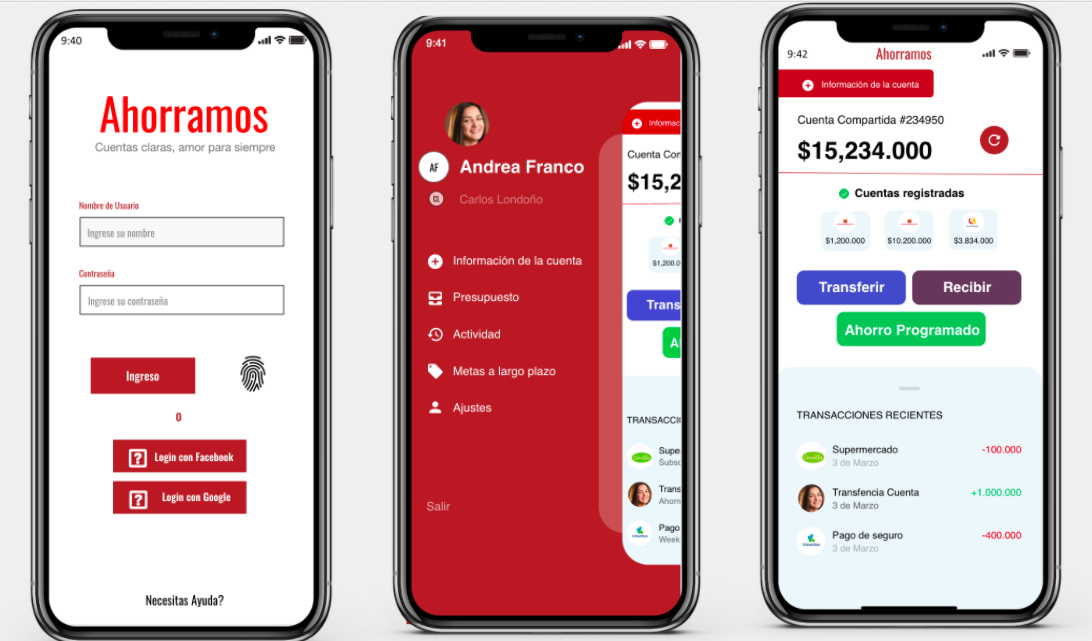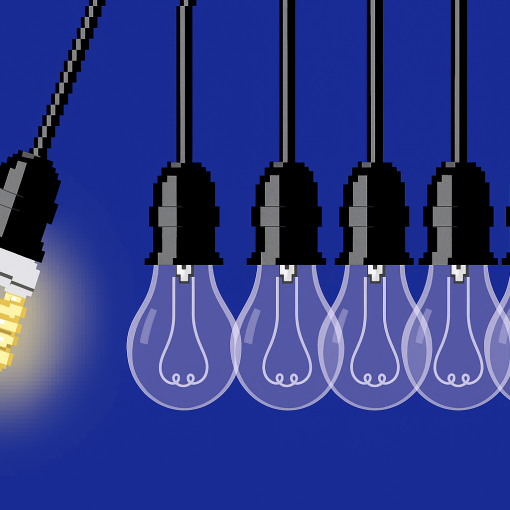(the following is information I consider important and kept as a repository, mostly taken from the UX design collective)
UX Design
As digital technology evolves, so do our expectations of digital interactions. User experience (UX) design focuses on crafting the “feel” of a product—ensuring that interactions are intuitive, seamless, and meaningful.
A UX designer’s primary goal is to create products that provide value to users while maximizing overall impact. A successful product should be:
- Useful – Simple, easy to use, and designed with familiarity in mind.
- Usable – Addressing a real need in the user’s life.
- Desirable – Visually appealing and capable of evoking positive emotions.
Key UX Principles
The following insights are drawn from UX Design Collective articles and Whalen’s concept of Emergent User Experience, which explores the intersection of psychology and UX innovation. By understanding cognitive processes and user behaviors, designers can craft more meaningful and impactful experiences.
1. Vision & Attention
Designers often focus on UI aesthetics, but visual appeal alone doesn’t guarantee engagement. Understanding how users process visual information helps optimize the experience.
Key questions to ask:
- What visual elements attract attention?
- Where do users’ eyes go first?
- What objects or words are they searching for?
- How does the visual flow guide navigation?
2. Wayfinding
Wayfinding refers to how users navigate a digital space, relying on innate cues, information architecture, and interface design. As virtual and augmented reality evolve, wayfinding becomes even more critical.
Considerations for designers:
- What cues indicate “you are here”?
- How do users expect to navigate?
- Are interactions intuitive and based on familiar models?
3. Memory & Semantics
Users approach experiences with preconceived notions. They expect digital products to function similarly to established platforms like Amazon, Google, or Facebook. A successful design aligns with these mental models.
Key questions:
- What prior experiences shape user expectations?
- Does the design activate familiar patterns?
- Is the experience logically structured?
4. Language
Language must be tailored to the target audience. Companies often overwhelm users with excessive details, assuming they share the same enthusiasm for the product. Effective UX writing prioritizes clarity and user understanding.
Considerations:
- What words does the audience use?
- What tone suits the product?
- Are terms consistent and easy to understand?
5. Emotion
Users bring emotions—fears, aspirations, and frustrations—into their interactions. Effective UX design acknowledges these emotions and creates experiences that reduce friction and build trust.
Key questions to explore:
- What will immediately draw users in?
- What provides lasting meaning and value?
- How can we address users’ fears and enhance positive experiences?
6. Decision Making
A crucial UX challenge is helping users take action. Designers must anticipate needs and streamline decision-making processes.
Questions to guide UX decisions:
- What barriers prevent users from acting?
- What information do users need at each step?
- How can micro-decisions be guided through design?
Emergent User Experience Design & Rapid Prototyping
For those starting from scratch, the design sprint methodology is a great approach. This structured process helps teams create a functional product in just one week, allowing for rapid iteration and validation of user needs.
By combining cognitive psychology with UX principles, designers can craft digital experiences that are intuitive, engaging, and impactful.
UX principles:
Emergent User Experience Design
If im starting from zero, I like to use the sprint methodology. It is great to have a finished product in one week!
9am: Project planning
User experience design is a purpose-driven profession, and every UX designer should constantly ask the “why” as well as the “who” and “how”. It’s also the UX designer’s job to probe the product team about what is the value created for the end users.
After a few rounds of drafting, commenting, revising and polishing, we are happy with the requirements and roadmap outlined in the plan and good to move on to the next stage: discovery research.
A Day in the Life of a UX Designer
10 AM: Discovery Research
While the PRD outlines the business vision, true user-centric design comes from engaging with real users to uncover pain points and opportunities. As a UX designer, this is where I put on my researcher hat.
11 AM: Synthesizing Research & Defining the Solution
Insights must translate into actionable designs. Using personas, journey maps, and storytelling, I align the team around user needs. Storytelling is especially powerful in remote work, bridging the gap between research and execution.
2 PM: Designing the Solution
Once the direction is set, I iterate through sketches, wireframes, and prototypes. Early on, quick ideation and feedback loops with the product owner help refine the user flow. As fidelity increases, I ensure continuous collaboration with developers to balance feasibility and design intent.
4 PM: Testing & Iteration
User testing validates design assumptions. I observe usability issues—confusing layouts, unclear navigation, or ineffective interactions—then prioritize and refine designs based on real user feedback. Remote testing tools like Lookback help bridge physical distance.
6 PM: Continuous Improvement
Design is never finished. Monitoring user interactions and refining experiences is ongoing. Staying updated with new patterns, tools, and methodologies ensures that designs remain relevant and effective.
The UX Design Process
- Empathize & Understand – Dive deep into user and client needs.
- Define – Synthesize insights into clear design goals.
- Ideate – Foster creative collaboration using “Yes, and…” brainstorming.
- Prototype – Quickly build and refine concepts.
- Test & Iterate – Validate and enhance usability through continuous feedback.
Great UX isn’t about a lone genius—it’s about collaboration, iteration, and crafting experiences that truly resonate with users.
Use cases
UX Design Process Overview
1. Understanding Users & Needs
- User Cases: Define user actions within the app to outline acceptance testing scenarios.
- User & Business Process Maps: Visualize complex workflows for both user interactions and backend logic.
- User Personas: Create profiles based on goals, behaviors, and pain points to guide design decisions.
- User Journey Mapping: Map out daily user experiences to identify pain points and opportunities.
2. Structuring the Experience
- Story Mapping: Break down the project into Epics and User Stories for structured development.
- Sitemaps: Outline all screens and their interconnections.
- Wireframes: Sketch low-fidelity layouts to define structure and interactions before visual design.
3. Prototyping & Refinement
- Hi-Fidelity Design & Simulation: Develop UI based on research, ensuring alignment with user needs.
- Prototyping: Connect wireframes with transitions to simulate user flows using tools like Figma.
- Feature Scoping: Align designers and developers on what’s feasible, prioritizing features into “must-have,” “nice-to-have,” and “maybe.”
4. Testing & Iteration
- User Testing: Validate usability through structured tests, focusing on navigation, logic, and visuals.
- Evaluation & Refinement: Analyze feedback, iterate on designs, and retest as needed.
5. Delivery & Collaboration
- Final Design Handoff: Ensure alignment between stakeholders, designers, and developers.
- Continuous Improvement: Monitor user interactions post-launch for further optimization.
Key UX Exercises & Tools
- Team Alignment: Personal maps, 5 Whys, Sprint methodology.
- Empathy & Ideation: Marshmallow exercise, perfect backpack challenge, user problem toolkit.
- UX Tools: Figma, Adobe XD, Sketch, Lookback for remote testing.
References
- Sprint – Jake Knapp
- Don’t Make Me Think – Steve Krug
- The Design of Everyday Things – Don Norman
- Lean UX – Jeff Gothelf & Josh Seiden
- Smashing UX Design – Jesmond Allen & James Chudley
This structured approach ensures seamless UX design from research to final product delivery.
UX COACHING
UX Coaching: Exercises & Techniques
Effective UX coaching involves team-building, leadership, and empathy exercises to enhance collaboration and user-centered thinking. Here are key exercises used in UX coaching:
Team Collaboration & Communication
- Champ Frogs Exercise: Helps understand team goals, curiosity levels, and key motivators.
- Counting to 10 Without Interrupting: Develops active listening skills.
- Marshmallow Challenge: Encourages teamwork, problem-solving, and quick iteration.
Leadership & Decision-Making
- Blind Structure Building: One leader directs a blindfolded team in constructing a structure, improving leadership and adaptability.
User-Centered Design & Empathy
- Designing the Perfect Backpack: Teams design a backpack for different personas, focusing on user needs.
- “Turn Me, Cuddle Me, Squeeze Me” Cube Exercise: Encourages thinking about product interactions and user engagement.
- Candy Sorting Exercise: Trains designers to categorize and analyze user preferences.
- Empathy Toolkit: Teams experience challenges faced by people with diseases and design supportive solutions.
Problem-Solving & Strategy
- The “5 Whys” Method: Helps teams identify root causes of UX problems.
- 360° Feedback Exercise (KFC Framework): Evaluates a project by analyzing good aspects, areas for improvement, action plans, and appreciation.
- Tools Mapping: A visual breakdown of all tools used in the UX process to improve efficiency.
These exercises strengthen UX teams by improving collaboration, problem-solving, and user empathy, ensuring better design outcomes.